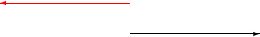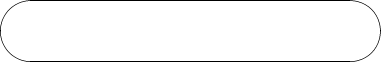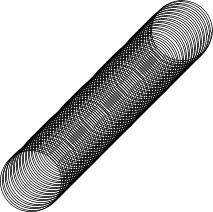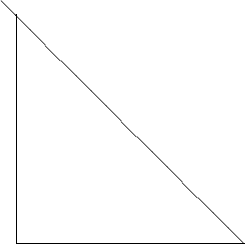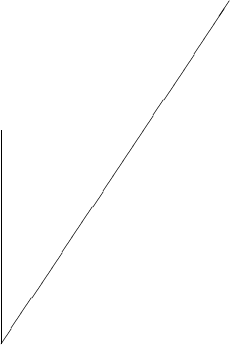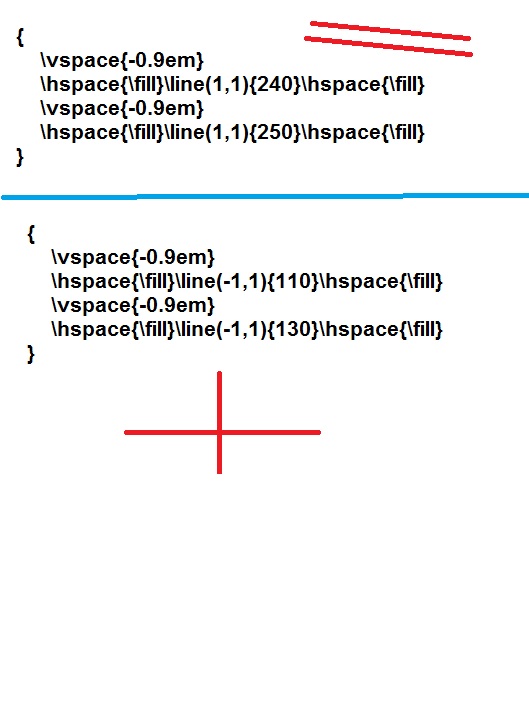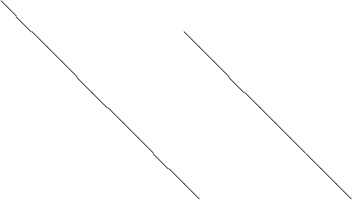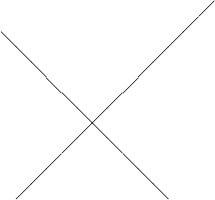is there Latex equation editor(online )to draw geometric shapes?
Warning: imagegif(/var/www/localhost/htdocs/images/avatars/Random/117_50_0_thumb.gif): failed to open stream: Permission denied in /var/www/localhost/htdocs/php/functions/image_fn.php on line 144
Warning: imagegif(/var/www/localhost/htdocs/images/avatars/Random/117_50_0_thumb.gif): failed to open stream: Permission denied in /var/www/localhost/htdocs/php/functions/image_fn.php on line 144
Warning: imagegif(/var/www/localhost/htdocs/images/avatars/Random/117_50_0_thumb.gif): failed to open stream: Permission denied in /var/www/localhost/htdocs/php/functions/image_fn.php on line 144
Warning: imagegif(/var/www/localhost/htdocs/images/avatars/Random/117_50_0_thumb.gif): failed to open stream: Permission denied in /var/www/localhost/htdocs/php/functions/image_fn.php on line 144
Warning: imagegif(/var/www/localhost/htdocs/images/avatars/Random/117_50_0_thumb.gif): failed to open stream: Permission denied in /var/www/localhost/htdocs/php/functions/image_fn.php on line 144
Warning: imagegif(/var/www/localhost/htdocs/images/avatars/Random/117_50_0_thumb.gif): failed to open stream: Permission denied in /var/www/localhost/htdocs/php/functions/image_fn.php on line 144
Warning: imagegif(/var/www/localhost/htdocs/images/avatars/Random/117_50_0_thumb.gif): failed to open stream: Permission denied in /var/www/localhost/htdocs/php/functions/image_fn.php on line 144
 Login
Login